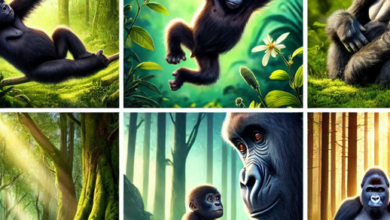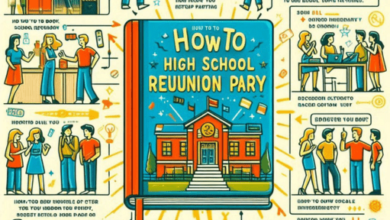Flashing or reprogramming a Dodge Powertrain Control Module (PCM) is a process that should be done with caution, and it typically requires specialized equipment and software. PCM flashing is often necessary when updating the software to address performance issues, emissions requirements, or to correct problems like drivability issues, error codes, or fuel efficiency.
Here is a general overview of the process to flash a Dodge PCM:
Note: PCM flashing should ideally be performed by a professional technician at a Dodge dealership or a qualified mechanic with the necessary tools and software. Attempting to flash a PCM without the right equipment and knowledge can lead to serious problems with your vehicle.
Tools and Materials You’ll Need:
- Diagnostic scan tool (OBD-II scanner)
- Computer with manufacturer-specific software
- Internet connection (for downloading updated software)
- Access to manufacturer technical service bulletins (TSBs) and updates
- VIN number of your vehicle
Procedure:
- Identify the Issue: Determine why you need to flash the PCM. Is it for a software update, addressing a specific problem, or improving performance?
- Prepare Your Vehicle:
- Ensure that your vehicle’s battery is fully charged and that all accessories are turned off. A stable power supply is crucial during the flashing process.
- Connect the Diagnostic Scan Tool:
- Connect your diagnostic scan tool to the OBD-II (On-Board Diagnostics) port of your vehicle. This will allow you to communicate with the PCM and retrieve information about your vehicle.
- Retrieve Diagnostic Codes:
- Use the scan tool to retrieve any diagnostic trouble codes (DTCs) stored in the PCM. These codes can provide valuable information about the problem that requires a flash.
- Access Manufacturer Software:
- Use a computer with the manufacturer’s specific software (often only available to dealerships or certified technicians) to connect to the vehicle’s PCM.
- Select the Correct Update:
- Determine the correct software update or flash file for your specific vehicle. This is typically identified by your vehicle’s VIN number to ensure compatibility.
- Perform the Flash:
- Follow the on-screen instructions provided by the manufacturer’s software to initiate the flash process. This process will overwrite the existing software with the updated version.
- Monitor Progress:
- During the flashing process, monitor the progress to ensure it completes successfully. Do not interrupt or disconnect the scan tool or vehicle during this process.
- Clear Diagnostic Codes:
- After the flash is complete, use the scan tool to clear any diagnostic trouble codes that may have been generated during the process.
- Test Drive and Verify:
- Take your vehicle for a test drive to ensure that the issue that prompted the PCM flash has been resolved.
- Record the Update:
- Keep a record of the update, including the date, software version, and reason for the update, for future reference.
- Consult a Professional (if necessary):
- If you’re not comfortable with the process or if the issue persists despite the PCM flash, it’s advisable to consult a professional technician or visit a Dodge dealership for further diagnosis and repair.
Please note that PCM flashing is a complex procedure and varies depending on the specific vehicle make and model. It is strongly recommended to consult the manufacturer’s guidelines and have the process performed by a qualified technician to avoid potential issues or damage to your vehicle.