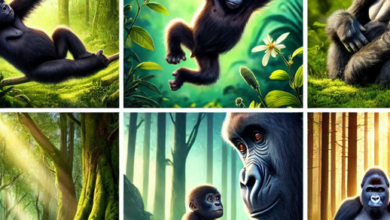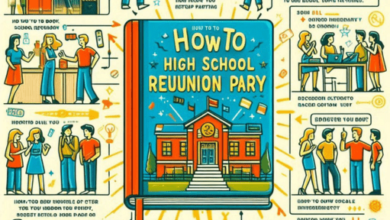If your vehicle’s phone system is displaying a “Phone Requires Service” message, it’s typically an indication that there’s an issue with the vehicle’s integrated phone system or its connection to your mobile device. Here are some steps you can take to troubleshoot and potentially resolve this issue:
1. Check Phone Connection:
- Ensure that your mobile phone is paired and connected correctly to your vehicle’s phone system. Refer to your vehicle’s owner’s manual for instructions on how to pair and connect your phone if you’re not sure.
2. Restart Your Phone:
- Sometimes, simply restarting your mobile phone can resolve connectivity issues. Turn off your phone, wait a few seconds, and then turn it back on.
3. Restart the Vehicle:
- Turn off the ignition, wait a minute or so, and then restart your vehicle. This can sometimes help reset the vehicle’s phone system.
4. Check for Software Updates:
- Check if your vehicle’s infotainment system or phone system has available software updates. If so, update the software to the latest version. This can address compatibility issues and improve system performance.
5. Re-pair Your Phone:
- If the issue persists, try deleting the existing Bluetooth pairing on both your phone and in your vehicle’s settings. Then, re-pair your phone with the vehicle following the pairing instructions in the owner’s manual.
6. Verify Bluetooth Settings:
- Ensure that Bluetooth is enabled on your phone and that it is set to “discoverable” or “visible” so that your vehicle can detect it.
7. Check for Signal Strength:
- Poor cellular signal reception can sometimes affect phone system performance. Ensure that your phone has a strong cellular signal.
8. Contact Customer Support:
- If you’ve tried the above steps and the issue persists, it may be a more complex problem related to your vehicle’s phone system. Contact your vehicle’s manufacturer’s customer support or visit an authorized dealership for assistance and diagnostics.
9. Check Phone Compatibility:
- Ensure that your mobile phone is compatible with your vehicle’s phone system. Some older vehicles may not support the latest smartphones, so check the manufacturer’s compatibility list.
10. Review Vehicle Documentation: – Consult your vehicle’s owner’s manual or any supplementary documentation specific to your vehicle’s phone system for troubleshooting guidance or error code explanations.
It’s important to follow the manufacturer’s recommendations and guidelines when troubleshooting phone system issues in your vehicle. If the problem persists despite your efforts, contacting the manufacturer’s customer support or visiting an authorized service center may be the best course of action to diagnose and resolve the issue.