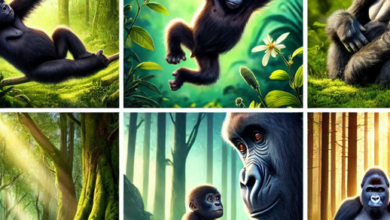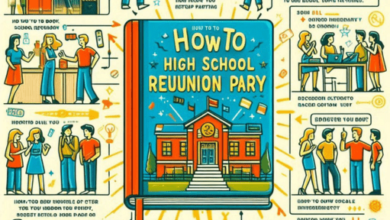If the touch screen in your Toyota Camry is not working correctly, it can be frustrating. Here are some steps you can follow to troubleshoot and potentially fix issues with the touch screen:
1. Restart the Vehicle:
- Start by turning off the ignition and then restarting the vehicle. Sometimes, a simple reboot can resolve touch screen problems.
2. Check for Physical Obstructions:
- Inspect the touch screen for any physical obstructions like dirt, dust, or debris. Gently clean the screen using a soft, lint-free cloth. Avoid using abrasive materials or harsh chemicals.
3. Restart the Infotainment System:
- Many modern vehicles have infotainment systems that can be restarted or reset. Refer to your owner’s manual to learn how to reset the infotainment system in your specific Camry model. This may involve holding down specific buttons or using a particular menu option.
4. Calibrate the Touch Screen (if available):
- Some infotainment systems allow you to calibrate the touch screen. This process helps ensure that the touch points are accurately registered. Check your owner’s manual for instructions on how to calibrate the touch screen, if applicable.
5. Check for Software Updates:
- Visit the Toyota website or contact your local Toyota dealership to check for available software updates for your infotainment system. Sometimes, updates can fix software-related touch screen issues.
6. Disconnect and Reconnect the Battery:
- Disconnect the vehicle’s battery (both terminals) and wait for a few minutes. Reconnect the battery terminals and start the vehicle. This can reset the infotainment system and may resolve touch screen problems.
7. Perform a Factory Reset (if necessary):
- As a last resort, you can perform a factory reset on the infotainment system. Keep in mind that this will erase all custom settings and data, so use this option only if other methods have failed. Refer to your owner’s manual for instructions on how to perform a factory reset.
8. Seek Professional Assistance:
- If none of the above steps resolve the touch screen issue, or if you’re uncomfortable performing these troubleshooting steps, it’s recommended to seek professional assistance from a Toyota dealership or a qualified automotive technician. They have the expertise and diagnostic tools to address more complex issues with the infotainment system.
Remember that working on the infotainment system may require specific knowledge and tools, and it’s essential to follow the manufacturer’s recommendations and guidelines to avoid damaging the system. Additionally, if your vehicle is still under warranty, check with your dealership, as they may provide warranty coverage for touch screen-related issues.