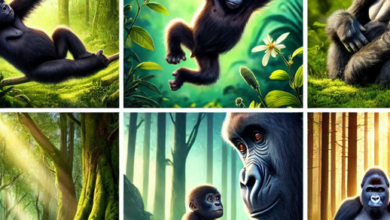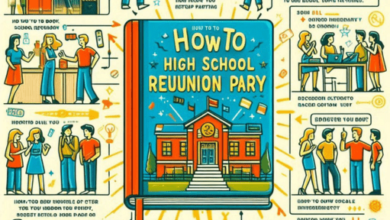If the Logitech G920 racing wheel’s LED light is flashing, it may indicate an issue with the device or its connection. Here are some steps to troubleshoot and potentially fix the flashing light issue:
- Check Power and Connection:
- Ensure that the Logitech G920 is properly connected to both the power source and your gaming console or computer. The power cable should be securely connected, and the USB cable should be plugged into a functioning USB port.
- Restart Your Device:
- Sometimes, a simple restart of your gaming console or computer can resolve issues with peripheral devices like the G920. Turn off your gaming console or computer, unplug the G920, and then restart everything. Reconnect the G920 after the restart.
- Update Logitech G Hub or Logitech Gaming Software:
- Make sure you have the latest version of Logitech G Hub (or Logitech Gaming Software, depending on which one your G920 uses) installed on your computer. Outdated software can sometimes cause compatibility issues. You can download the latest software from the Logitech website.
- Check for Firmware Updates:
- Check if there are any firmware updates available for the Logitech G920. Updating the firmware can resolve bugs and improve performance. Refer to the official Logitech website or software for firmware update instructions.
- Inspect Cables and Connectors:
- Examine the USB cable and power cable for any visible damage or loose connections. If you find any issues, consider replacing the cables.
- Test on a Different Computer or Console:
- To rule out compatibility issues with your current device, try connecting the G920 to a different computer or gaming console if possible. This will help determine if the issue is specific to one device or if the G920 itself is malfunctioning.
- Check Power Supply:
- Ensure that the power supply is providing the correct voltage and current to the G920. If you have access to a compatible power supply, try using it to see if the flashing light issue persists.
- Factory Reset (Advanced):
- If you’ve exhausted all other options and the flashing light problem remains, you can consider performing a factory reset on the G920. However, this should be a last resort as it may erase custom settings and configurations. Refer to the G920 user manual or Logitech support for instructions on performing a factory reset.
- Contact Logitech Support:
- If none of the above steps resolve the flashing light issue, it’s advisable to contact Logitech’s customer support. They can provide specialized assistance, warranty information, and potentially help you with a replacement if your G920 is still under warranty.
Remember that troubleshooting hardware issues can vary depending on the specific problem and device model. Always refer to the user manual and official support resources provided by Logitech for the most accurate and up-to-date information on diagnosing and fixing issues with your Logitech G920 racing wheel.