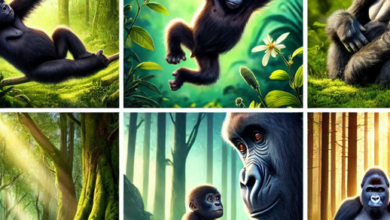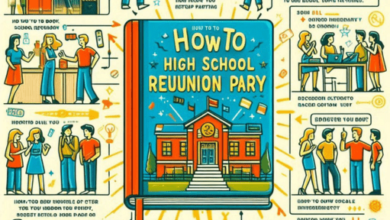If your JBL earbuds are not charging, it can be frustrating, but there are several steps you can take to troubleshoot and potentially fix the issue. Here’s a step-by-step guide:
Note: Before attempting these steps, make sure that your earbuds have enough battery charge left to begin the troubleshooting process.
- Clean the Charging Ports:
- Inspect the charging ports on both the earbuds and the charging case. Dust, dirt, or debris can accumulate over time and block the charging connection. Use a clean, dry, and soft brush or compressed air to gently clean the ports.
- Check the Charging Cable:
- Ensure that the charging cable you are using is in good condition and is compatible with your JBL earbuds and charging case. Sometimes, using a faulty or incompatible cable can lead to charging issues.
- Verify the Power Source:
- Plug the charging cable into a known working USB port or power adapter. Make sure the power source is providing electricity. Sometimes, a faulty power source can lead to charging problems.
- Properly Place the Earbuds in the Case:
- Ensure that you are correctly placing the earbuds into their designated slots in the charging case. The charging pins on the earbuds should align with the charging contacts in the case.
- Inspect the Charging Case:
- Examine the charging case for any visible damage, such as bent or damaged charging pins or connectors. If you notice any issues, contact JBL customer support or consider replacing the case.
- Reset the Earbuds:
- Some earbuds can be reset to resolve charging issues. The reset process may vary by model, so consult your earbuds’ user manual or JBL’s official website for specific instructions on how to reset your particular model.
- Check for Software Updates:
- Ensure that your JBL earbuds have the latest firmware or software updates installed. Sometimes, manufacturers release updates that address charging or connectivity issues.
- Perform a Factory Reset (if applicable):
- Some JBL earbuds allow you to perform a factory reset to restore them to their default settings. Refer to your earbuds’ user manual or the manufacturer’s website for instructions on how to do this.
- Contact JBL Customer Support:
- If none of the above steps resolve the issue, it’s advisable to contact JBL customer support or visit their official website for troubleshooting guides, warranty information, and assistance with potential repairs or replacements.
- Battery Health:
- If your earbuds have been in use for a long time, it’s possible that the batteries may have degraded. In such cases, you may need to replace the batteries or consider getting new earbuds.
Remember that troubleshooting charging issues can vary depending on the specific JBL earbud model you have, so always refer to the user manual or the manufacturer’s official resources for the most accurate instructions. Avoid attempting any complex repairs yourself, as it may void your warranty or cause further damage to the earbuds.