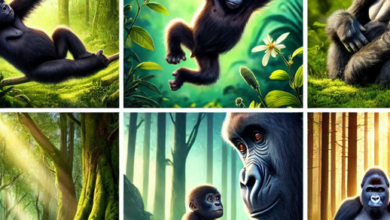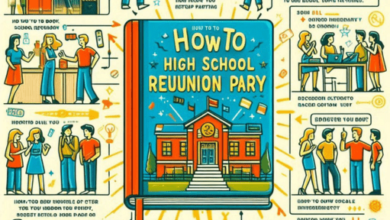Fixing a file system limit issue without performing a factory reset depends on the specific problem you’re encountering. Here are some steps you can take to address file system limit issues on your device without resorting to a factory reset:
- Delete Unnecessary Files:
- Start by freeing up space on your device by deleting files and apps you no longer need. This can help alleviate file system limitations caused by lack of storage space.
- Move Files to External Storage:
- If your device supports external storage (e.g., SD card), consider moving large files, such as photos, videos, and documents, to the external storage to free up space on the internal storage.
- Clear App Cache and Data:
- Many apps accumulate cache and data over time, which can consume significant storage space. Go to your device’s settings, find the “Apps” or “Application Manager” section, and clear cache and data for apps that are using a lot of space.
- Use Cloud Storage:
- Upload files and documents to cloud storage services like Google Drive, Dropbox, or iCloud. This can help you offload some of your data and access it from any device with an internet connection.
- Remove Unnecessary Apps:
- Delete apps that you rarely use or that take up a substantial amount of space. You can always reinstall them later if needed.
- Check for Software Updates:
- Sometimes, file system limit issues can be caused by bugs or glitches in the operating system. Make sure your device’s software is up to date by checking for system updates in your device settings.
- Partition SD Card (Android):
- On Android devices with an SD card, you can partition the SD card to create additional storage space for apps and data. Be cautious when doing this, as it may require some technical knowledge, and data on the SD card may be lost during the process.
- Use Disk Cleanup Tools:
- Some devices come with built-in disk cleanup tools that can help identify and remove unnecessary files and temporary data. Check your device’s settings for such tools.
- Check for Rogue Apps:
- Occasionally, poorly coded or rogue apps can consume excessive storage space or cause file system issues. Review the list of installed apps and uninstall any suspicious or problematic ones.
- Contact Manufacturer Support:
- If you continue to encounter file system limit issues despite trying the above steps, it’s advisable to contact your device’s manufacturer or seek assistance from their customer support. They may be able to provide specific guidance or fixes for your particular device.
It’s important to note that file system limit issues can vary depending on your device and its operating system. The steps above provide general guidelines, but you may need to adapt them to your specific situation. Always back up important data before making significant changes to your device’s storage or file system.