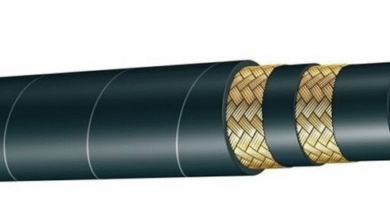How to Choose the Free Paystub Generator for Your Business?

Managing payroll efficiently is crucial for maintaining employee satisfaction and ensuring compliance with regulations. A free paystub generator can be a valuable tool for small businesses, freelancers, and entrepreneurs looking to streamline their payroll processes without breaking the bank. With numerous options available, selecting the best free paystub generator can be challenging.
This guide will walk you through the key considerations to help you choose the right one for your business.
Understand Your Business Needs
Before diving into the features of different paystub generators, it’s essential to assess your business’s specific needs.
Consider the following questions:
- How many employees do you have? The size of your workforce can influence the type of paystub generator you need. Larger businesses may require more advanced features, while smaller operations might be satisfied with basic functionality.
- What are your payroll complexities? If your payroll involves multiple income sources, deductions, or benefits, ensure the paystub generator can handle these complexities.
- Do you need additional features? Some paystub generators offer extra features like tax calculations, direct deposit integration, or compliance checks.
Look for Customization Options
Customization is a critical factor in choosing a paystub generator. A good paystub generator should allow you to tailor paystubs to your business’s specific requirements.
Look for these customization options:
- Business Information: Ensure you can input your company’s name, address, and logo. This adds a professional touch to the paystubs.
- Employee Details: Check if you can include relevant employee information such as names, job titles, and ID numbers.
- Payroll Details: The generator should let you adjust pay periods, hours worked, and various deductions and benefits.
Check for Accuracy and Compliance
Accuracy is paramount in payroll processing. An error in a paystub can lead to tax issues, employee dissatisfaction, and legal problems.
Here’s how to ensure accuracy:
- Verify Calculations: The paystub generator should automatically calculate gross and net pay, taxes, and deductions accurately.
- Tax Compliance: Ensure the generator is updated with the latest tax rates and regulations. This is crucial for compliance with local, state, and federal tax laws.
- Review Templates: Check if the generator uses standard paystub templates that comply with legal requirements.
Evaluate User-Friendliness
A user-friendly interface is essential for efficient payroll management. The paystub generator should be intuitive and easy to navigate.
Consider these aspects:
- Ease of Use: The platform should have a straightforward design that doesn’t require extensive training. Look for a generator with a simple step-by-step process.
- Accessibility: Ensure the generator is accessible from various devices, including desktops, tablets, and smartphones. This flexibility allows you to manage payroll on the go.
- Support: Check if the generator offers customer support or help resources. This can be invaluable if you encounter any issues or have questions.
Assess Security Features
Payroll information is sensitive and must be protected from unauthorized access.
Look for a paystub generator with robust security features:
- Data Encryption: Ensure the generator uses encryption to protect your data during transmission and storage.
- Access Controls: The platform should offer options to control who can access and edit payroll information.
- Backup Options: Check if the generator provides data backup and recovery options to prevent loss of information.
Review Integration Capabilities
If you use other financial or accounting software, you’ll want a paystub generator that integrates seamlessly with these tools. Integration can save time and reduce errors by automating data transfer.
Look for:
- Accounting Software Integration: Compatibility with popular accounting software like QuickBooks or Xero.
- Bank Integration: Integration with banking systems for direct deposit or payment processing.
- HR Management Systems: Compatibility with HR platforms to sync employee data and payroll information.
Consider the Reputation and Reviews
Before choosing a paystub generator, research its reputation and read user reviews. Look for feedback on reliability, customer support, and overall performance. User reviews can provide valuable insights into the pros and cons of different generators. Check forums, review sites, and social media for authentic user experiences.
Test the Generator
Most free paystub generators offer a trial period or a demo version. Use this opportunity to test the generator’s features and ensure it meets your requirements. Create sample paystubs, explore customization options, and evaluate the overall user experience.
Check for Hidden Costs
While the generator may be advertised as free, watch out for hidden costs or premium features that require payment. Review the pricing structure carefully to avoid unexpected expenses. Ensure you understand what features are included in the free version and what might incur additional charges.
Plan for Future Growth
As your business grows, your payroll needs may evolve. Choose a paystub generator that can scale with your business. Look for options that offer upgraded versions or additional features if you need them in the future. Planning ahead can save you from having to switch to a new system later on.
Conclusion
Selecting the best free paystub generator for your business involves evaluating your specific needs, checking for customization and accuracy, assessing user-friendliness and security, and considering integration capabilities. By taking these factors into account and thoroughly testing your options, you can choose a paystub generator that simplifies your payroll process and helps your business run smoothly.