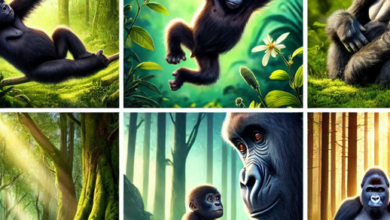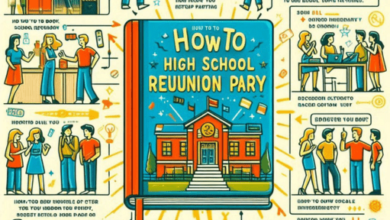If your Stiiizy battery is not charging, it can be frustrating, but there are several steps you can take to troubleshoot and potentially fix the issue:
1. Check the Charger:
- Ensure that the charger you are using is compatible with your Stiiizy battery. Using the wrong charger can lead to charging problems. Make sure the charger’s connections are clean and not damaged.
2. Clean the Charging Port:
- Examine the charging port on your Stiiizy battery for any debris, dust, or residue that might be blocking the connection. Use a small, clean brush or compressed air to gently remove any obstructions.
3. Inspect the Battery:
- Examine your Stiiizy battery for any visible damage, including bent or broken pins or connectors. If you notice any physical damage, it may need professional repair or replacement.
4. Try a Different USB Cable and Adapter:
- Sometimes, charging issues can be caused by a faulty USB cable or adapter. Try using a different cable and adapter to see if that resolves the problem.
5. Restart the Battery:
- Attempt a soft reset by turning off your Stiiizy battery, if possible. Some models may allow you to do this by pressing the power button multiple times. Once it’s turned off, turn it back on and try charging it again.
6. Use a Wall Outlet:
- If you’ve been using a computer or another USB port to charge your Stiiizy battery, try using a wall outlet instead. Sometimes, USB ports on computers may not provide enough power for charging.
7. Charge at Room Temperature:
- Extreme temperatures can affect the charging process. Charge your Stiiizy battery at room temperature for optimal results. Avoid leaving it in hot or cold environments while charging.
8. Allow for Extended Charging Time:
- If the battery is completely drained, it may take some time for it to start charging again. Leave it connected to the charger for an extended period to see if it eventually begins to charge.
9. Contact Stiiizy Customer Support:
- If none of the above steps resolve the issue, consider reaching out to Stiiizy customer support for assistance. They can provide guidance, troubleshoot the problem further, or recommend sending it in for repair or replacement if it’s still under warranty.
10. Consider a Professional Repair:
csharpCopy code
– If your Stiiizy battery is out of warranty and still not charging, you may need to consider professional repair or replacement. Contact Stiiizy-authorized service centers or repair shops that specialize in electronic devices for assistance.
Remember to exercise caution and safety when troubleshooting and handling electronic devices. Avoid attempting to open or modify the battery, as it can be dangerous. Always follow the manufacturer’s instructions and safety guidelines.